This some kind of follow up question to How to prevent plagiarism of my papers?, since I've been clearly convinced that it was in my best interest to put my own papers on my webpage.
Now, since I need to make the effort to put them, I might as well try to do it in a nice way. Right now, I'm using bibtex2html, which is a tool I can run locally, taking a bibtex file with my publications (that I create manually), and that outputs the resulting HTML, that I can copy/paste to my webpage.
I like it, but it can sometimes be complicated to use, so I was wondering if there exist some other tools? My ideal tool would be some tool where I could put the bibtex (one for each publication) and the pdf, and that would create a kind of database, such that I could sort my publications easily.
(Note: Right now, my webpage is hosted directly on Wordpress, so I can't host directly a PhP script, but if there were a really good tool, I could try to host my webpage myself.)

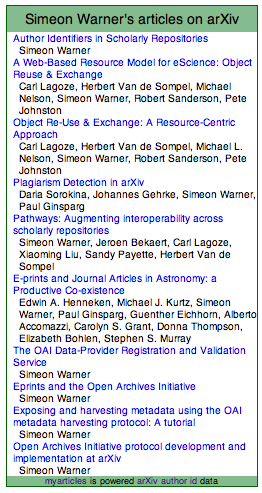

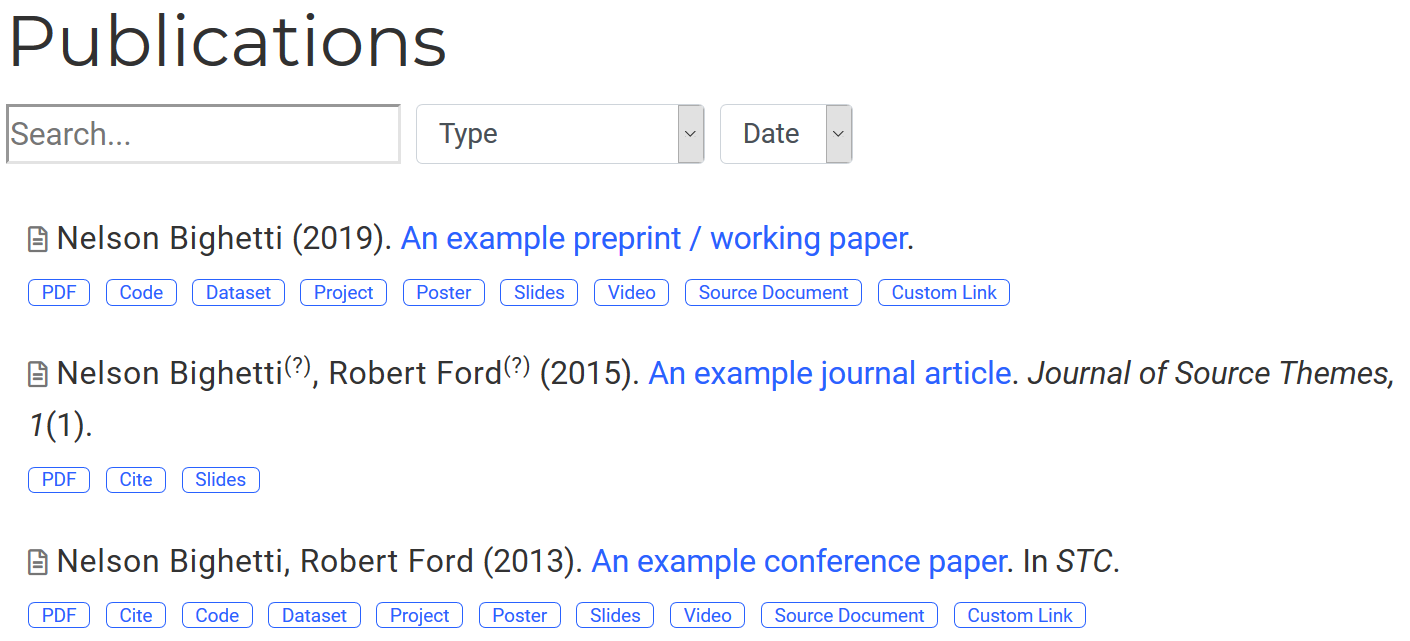
Manageis a tricky word than can mean almost anything +my personal list of publicationsis a much broader term (may be yours, maybe just collected by you) thatlist of my publications.