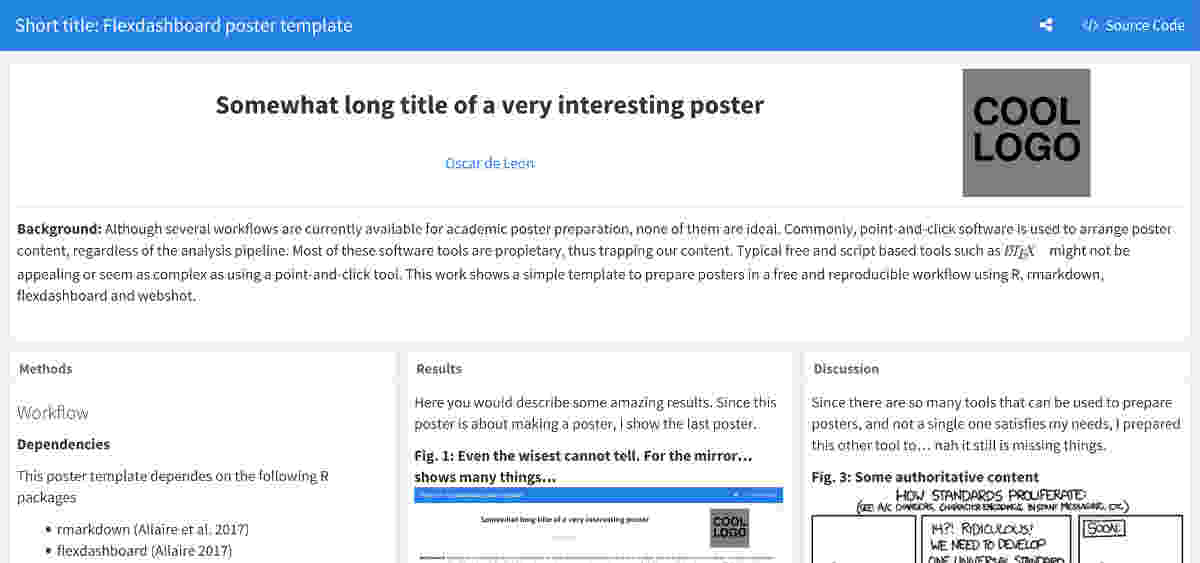And how much time does it usually take? I'd like to create a poster without having to put too much time into formatting.
-
3Yes, PowerPoint is good enough. All you need is extra creativity. Then you can save it as picture format or save it in Pdf.– Stan JohnCommented Nov 22, 2013 at 1:56
-
1Not an answer, but a tip: use Powerpoint's Rulers and Guides features to keep things neat, it allows a much tidier end result for very little effort.– Jon StoryCommented Dec 8, 2014 at 10:09
-
1And if I have to create a poster for a conference that is not academic I should use another software?!– Herman ToothrotCommented Mar 22, 2018 at 18:25
15 Answers
Powerpoint. There are hundreds of PowerPoint poster templates available online, many of them are good, and it is one of the standard formats people accept — and can be exported to PDF for easy post-conference distribution.
-
13Ppt is the best for quick and dirty poster design. I'd caution against latex unless you really need the math.– SureshCommented Jun 5, 2012 at 2:58
-
31Coming from a LaTeX world, I just had to do my first Ppt poster. It's been a pain in the a__. But not because of the math. Alignment and margin control has to be set all manual, with guessed accuracy. Hence I second the dirty in @EpiGrad's comment. Commented Jun 5, 2012 at 8:30
-
8@Sebastion - PowerPoint has the ability to control the size and position of any object to the hundredth of an inch. Right click the object and then choose size and position. PowerPoint 2007 and 2010 have an autoalign feature (it works better in 2010) that automatically aligns the object you are dragging around to the edges or center of other nearby objects. Commented Jun 5, 2012 at 11:19
-
12@BenNorris This "ability" is, to a human, about as useful as writing the .pptx file by hand (it's XML after all). I care that I can express my wishes to the machine, and the machine carry them out for me. TeX and similar systems are mostly declarative - we declare what we want, and the system actually does the job of figuring out what it means in terms of object positioning. I find that TikZ, when used properly, is much more declarative in spirit and after some learning leads to higher productivity. Even writing object positions in XML seems faster than clicking on dialogs in PPT. Commented Mar 28, 2014 at 1:23
-
7Posters are not the goal of PP. It is not free, not open, not for printing.– buhtzCommented Jul 24, 2017 at 8:26
I would recommend Inkscape:
- vector graphics
- powerful
- free
- intuitive
- cross platform
-
11+1 I use Inkscape, and there are plugins for LaTeX so you can add vectorized math or content directly from your LaTeX-based publications. Also it's free....– YannCommented Jun 5, 2012 at 14:45
-
6@DanielE.Shub To me free and cross platform matters. I can use Inkscape on MacOSX at work, and on Ubuntu at home - and I do not have to pay for it.– torbenlCommented Jun 6, 2012 at 14:26
-
8@Suresh: Inkscape is an open-source Illustrator like a Schwinn is a manual Harley-Davidson.– JeffECommented Jun 12, 2012 at 5:51
-
10@JeffE => Inkscape always works, does not require a drivers license, and does not pollute the environment :-)– torbenlCommented Jun 13, 2012 at 13:25
-
7@Suresh It is not an Open Source version of Illustrator but it has similar capabilities.– torbenlCommented Jun 13, 2012 at 13:30
I haven't written a poster yet, but if you're a Latex savvy, there are plenty of packages that allow you to design posters.
See related questions:
-
30The problem with LaTeX posters is that they look like LaTeX posters. Commented Jun 5, 2012 at 6:28
-
41@DaveClarke I think you have it wrong, it is not a problem, but in fact an advantage, that LaTeX posters look like LaTeX posters. Commented Jun 5, 2012 at 10:57
-
18@DanielE.Shub: In any case, that LaTeX posters look like LaTeX posters is certainly a defining characteristic of LaTeX posters. Commented Jun 5, 2012 at 10:59
-
26@DaveClarke: Yes, and the problem with PowerPoint posters is that they look like PowerPoint posters.– JeffECommented Jun 12, 2012 at 5:48
-
6I collected considerable experience creating math- and graphics-heavy TeX/LaTeX posters and I do not recommend it (hence my downvote). Too much work for little effect. Inkscape with LaTeX rendering plugins turns out to be much faster due to the immediate visual feedback during editing, while retaining all the benefits of LaTeX rendering. Commented Mar 26, 2014 at 22:15
In general there are a number of different distinct workflows that lead to a poster. Each workflow has a number of software implementations.
- Word Processor (Word, Pages, OpenOffice Writer)
- Presentation Software (e.g., PowerPoint, Keynote, Impress)
- Vector Graphics (e.g., Illustrator, Inkscape, OpenOffice Draw)
- Desktop Publishing (e.g. Publisher, In Design)
- LaTeX
There are advatages/disadvatages to each category and to each piece of software within a category. For making a poster, the differences within a category are much smaller than the differences across categories.
Word processors are probbaly the weakest for layout, but are likely the software you are most familair with. Presentation software is a little stronger on the layout and also something you are likely familiar with. Vector graphic programs are really strong on the layout, but take a lot of fiddling. Most academic work doesn't require extensive use of a vector graphics program, so most people are not familiar. There is little added benefit of learning one. Desktop publishing software is really designed for making posters and other complicated layout (think magazines and brochures). There is almost no reason for most academics to master a desktop publishing software. LaTeX is an "oddball" you can use it for everything and it is well suited for both simple layouts and complicated layouts. The learning curve is pretty steep.
-
10The open source desktop publishing software Scribus seems to have lost some of its teething troubles (e.g. LaTeX is now supported for formulas) and might also be a good choice for designing a poster. Commented Nov 20, 2013 at 9:53
-
1+1 for Impress. The OpenOffice/LibreOffice suite is perfectly capable of great posters. Moreover, the Draw program is excellent for schematics in papers/posters.– BlinkCommented Mar 26, 2014 at 14:05
I want to add an additional tool that I always use:
Adobe InDesign
-
Our school also recommends InDesign as an alternative to Powerpoint for posters. Commented Oct 31, 2012 at 7:23
-
5+1: InDesign, or similar software, is the right tool for the job. In my eyes using PPT for a poster is equivalent to using Notepad for coding a homepage, it works but that's not the right tool for the job, and the result will likely be ugly.– posdefCommented Oct 30, 2013 at 13:29
-
6Can you comment on the ability of InDesign to include LaTeX formatting of mathematical equations?– E.P.Commented Dec 7, 2014 at 18:42
I would like to avoid bringing this question into the subjective situation but I'm personally a fan of Adobe Illustrator as it combines the speed and ease of ppt (but not as quick and dirty) but it provides much more control. If you save the files as *.SVG or *.PS files, you can get really into the details and obtain a WYSIWYG level of detail. Plus, if you're aiming to print your poster, it becomes much easier to switch between RGB and CMYK color.
-
9Can you comment on the ability of Illustrator to include LaTeX formatting of mathematical equations?– E.P.Commented Dec 7, 2014 at 18:42
For completeness, Apple's Pages has quite a few nice poster layouts.
-
+1 For me it works well. Especially as I recycle slides from Keynote. (But I know only LaTeX/Beamer for comparison.) Commented Oct 30, 2012 at 9:13
Microsoft Publisher is quite easy to use if you're used to work with MS Office already (especially Powerpoint). It helps you with some basic checks, e.g. that images you include have sufficient resolution, you're working in the correct color space, ...
-
3Is publisher better than ppt in any obvious ways for a poster like this?– Andy WCommented Jun 6, 2012 at 22:07
-
1I haven't made any posters in Powerpoint, but I do believe so. You can specifically design for a paper size of A0, check the print resolution of included images after scaling, check how it looks like in CMYK, things like that. Overall the additions might not be worth spending money on for everyone, but if you get it for free from your university I'd use it instead of PPT.– akidCommented Jun 7, 2012 at 7:08
-
You can do whatever paper size you want to in ppt. Thanks for chiming in though, resolution is a problem in ppt, as they make it hard to import vector graphics (EMF is not an export option when making many graphs).– Andy WCommented Jun 7, 2012 at 11:46
I recommend the free and open-source desktop publishing program Scribus, available for a wide variety of operating systems including Windows, Mac, and Linux. Unlike many of the programs suggested here, Scribus is specifically focused on tasks relevant to poster production: layout, typesetting, and high-quality printed output. For example, Scribus includes a "Preflight verifier" to warn you about potential problems with your exported PDF file before you waste €40 on a messed-up A0 colour print. I've used Scribus for several conference posters and it's always produced good results. These days I personally tend to use LaTeX with the tikzposter package, but I know that some people prefer interactive, WYSIWYG tools for poster design -- and in those cases, Scribus would be my first choice.
-
Had to make a poster in 12 hours. Had used PPT before and didn't like it. Spent 4 hours wrestling with Scribus, found it the same. Already familiar with LaTeX, so I tried
tikzposterand had something presentable by the deadline.– IiridaynCommented Sep 26 at 5:40
I've just used Microsoft Publisher to turn an 8-slide PowerPoint presentation into an A2 poster for a medical conference.
I copied each slide into Publisher and then blew them up to 140% and distributed and aligned them. I added a blue frame, then saved it to PDF for the print shop.
This is probably the best and easiest way to turn an existing PowerPoint presentation into a large poster for professional use.
PowerPoint is very easy to use, but I would recommend using proper publishing software for actual publishing work. PowerPoint gets used too often for things it isn't good at. There's loads of great free and open source (and indeed paid-for/proprietary) software out there - don't limit yourself to trying to do everything with the basic Microsoft Office suite.
(Publisher is also part of Office but it's a proper DTP package.)
For your use case, I'd go with M PowerPoint. I have spent anywhere from 4 to 16 hours on posters, depending on the level of detail.
My progression through poster design software went as follows:
M PowerPoint - easy to use, basic layout a breeze, limited in typographical tools
M Publisher - more layout tools, still easy to use coming from a M Suite background
Illustrator - fully featured vector graphics, more control of print/graphics settings, more layout options, harder to learn (but worth it for stunning posters, IMO)
Latex - tried, but didn't fit my use case very well. I needed more interactive control of design elements and the basic templates looked quite drab.
Future - perhaps InDesign, which may add some typesetting features that Illustrator lacks.
-
1I'd rather call your future as 'Creative Suite' because you can stack advantages of Illustrator, InDesign and Photoshop. With LaTeX enqueued you have an ultimate tool for poster design.– CrowleyCommented Oct 31, 2013 at 23:13
I've used Microsoft Visio to create posters before.
Its original intent is the creation of flowcharts, technical drawings, simple floor plans etc. It's much better at this kind of diagramming than Powerpoint - but offers a bit less "design hand-holding". On the other hand, it's not as bare-bones Inkscape - but allows for less fine-tuned messing with the graphics, or at least makes it more complicated.
Sorry for recommending closed-source software, but - it's also an option.
There are various templates to create poster using markdown*, cf. the list at https://gist.github.com/Pakillo/4854e5d760351206084f6be8abe476b2:
- https://github.com/odeleongt/flexdashboard-poster
- https://github.com/odeleongt/postr
- https://github.com/bbucior/drposter
- https://github.com/mathematicalcoffee/beamerposter-rmarkdown-example
- https://github.com/jhollist/markdownPoster
- https://github.com/BenBarnard/pdfposter
That first template allows to go from a human-readable code like
## Row 2 {data-height=75}
### **Methods**
#### Workflow
**Dependencies**
This poster template dependes on the following R packages
- rmarkdown [@rmarkdown]
- flexdashboard [@flexdashboard]
- webshot [@webshot]
To use `scripts/generic-content.R` you will need a GNU/Linux system
and a working installation of `imagemagick`.
to a poster like
* : If you are not familiar with this tool, Markdown is a lightweight markup language that starts to be used everywhere: as you may have noticed, https://academia.stackexchange.com/, https://github.com/, various forum and a large community of software developer has started using it or supporting it to some extend. It is easy to learn and intuitive.
I use a combination of Adobe InDesign and Illustrator. You should use software designed for page layout, not something coopted for that purpose. Please don't use PowerPoint or Latex — PowerPoint is difficult to use with many many objects on a single slide, and really isn't designed for page layout. Latex shouldn't be used by anyone, unless you have so many equations in your document that nothing else will do.
I export figures into .AI or .SVG and use InDesign to lay out the poster. This doesn't take very long, and you can set up styles to ensure consistent formatting across the poster.
-
4Your argument against LaTeX doesn't make sense. Please be more specific here.– buhtzCommented Jul 24, 2017 at 8:28
-
Latex is a textual document production tool. Posters produced in latex tend to be very text-heavy, and, as someone wrote above... tend to look like Latex posters. Please collect your pro-latex knee-jerk downvotes here. :) Commented Mar 22, 2018 at 14:06