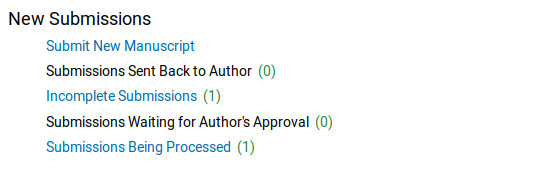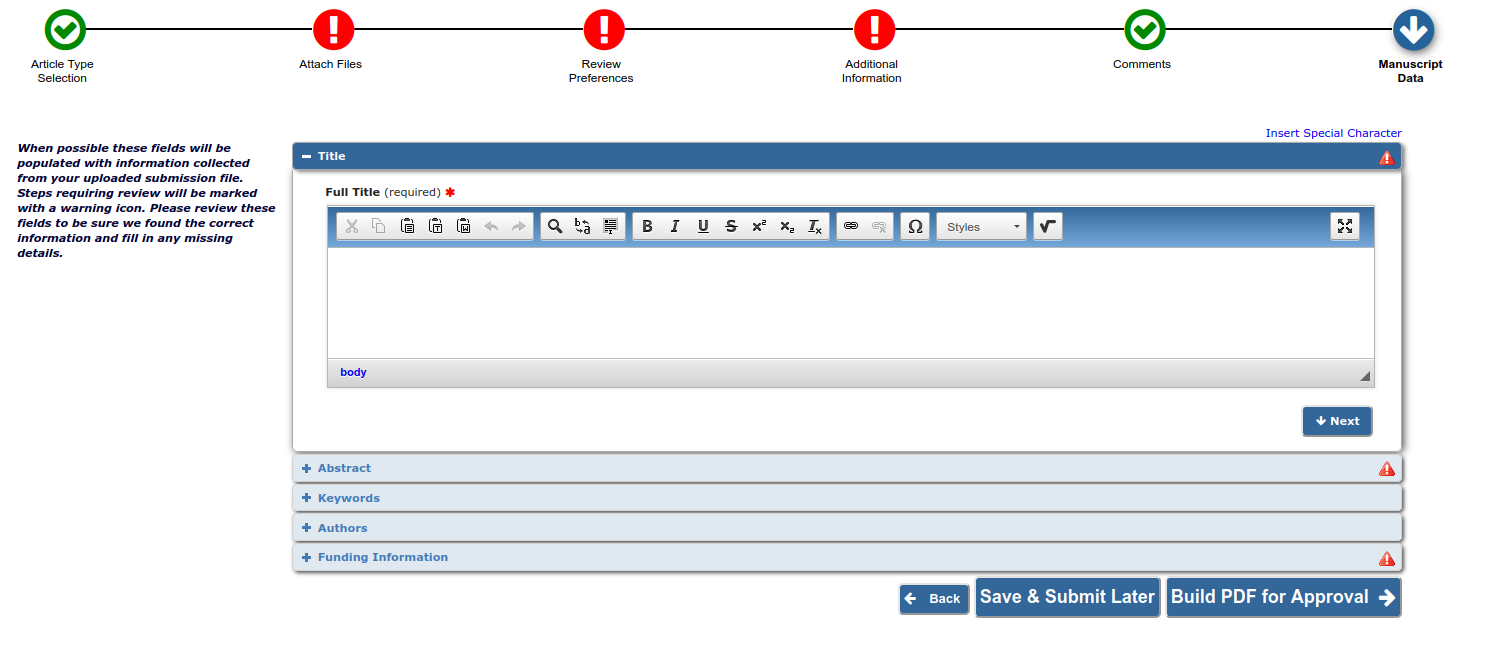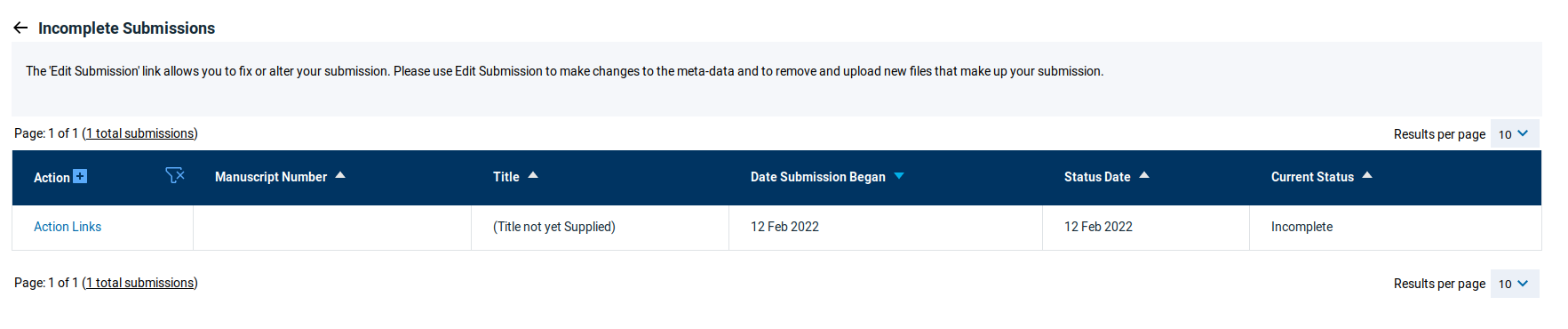For the journal I am submitting to, I need to use both platforms cmt3.research.microsoft.com and editorialmanager.com.
I am familiar with the first, but not the latter.
In the first, I am able to delete my PDF manuscript and reupload it before the deadline.
Thus, I can work on it until the last version, but are sure that I've got a working copy online in case something unforeseen happens (e.g. I get sick).
Can I do the same (deleting and re-uploading before the deadline) with the editorialmanager.com?
Note, that I am not talking about the process after the reviewers received my manuscript the first time, but before the very first submission deadline.