There are two distinct problems: having a permanent email address so that others can reach you even if they don't have your current details, and keeping an archive of your past emails.
Email address
I have an email from my alumni association that's pretty much guaranteed to be for life. If you don't have this chance, you can rent a domain name for your own use for around $10/year (if you aren't picky about the choice of top-level domain). It's impossible to predict what the Internet will be like in the 40 years or so that an academic carrier lasts, but it is plausible that such methods of contact will remain relevant and affordable. At this price, you get the opportunity to make http://your-chosen-name.tld/ point to some website and [email protected] redirect emails to some email provider; hosting the actual website and storing emails is a distinct service. You would typically set a web redirection to http://example.edu/~lplatts and an email redirection to [email protected] and update when you change institutions (or redirect to some other service of your choice).
Some institutions may insist that you write the email address they provide on papers that you publish while they're paying you. Journals often allow you to specify two email addresses, though this can be crowded if you're co-financed by several institutions already. If you don't have your permanent email address in your published papers, a web page that's easy to find by typing your name in Google (or whatever becomes the de facto standard search engine) is helpful.
Email archive
I strongly recommend that you keep an archive of all your academic emails on a computer that you personally own. Keep your emails also on an online service to be able to access it anywhere, but don't leave your data at the mercy of an institution that you'll be leaving sooner or later or of a commercial service that could fold or become unusable (e.g. due to an unacceptable change in the terms of service) at any time. In other words, uploading all your emails on Gmail isn't enough.
Most academic institutions consider that academic emails are related to your academic career and therefore your property. On the contrary, most companies consider your emails to be company property and won't let you walk away with them. If you have some data that may be considered confidential to your institution, they may not like you to walk away with it. Make sure to check your institution's policies. If you're only allowed to retain some of your emails, classify them in separate folders and export only those.
I recommend making sure that all your email is available in Thunderbird. Thunderbird is the email client from the Mozilla Foundation that also makes the Firefox web browser. Thunderbird runs on the major desktop operating systems (Linux, Windows, OSX) and has a decent GUI.
You can import Outlook's .pst files into Thunderbird. This way, you won't depend on a proprietary tool, you can move your archives onto any machine that has Thunderbird installed. Do this regularly even if you keep using Outlook. On your last day at an institution, import your last emails into Thunderbird and burn your mailbox to a CD. When you arrive in a new institution, either use Thunderbird or export your old emails to whatever the standard format there is.
You can additionally upload your emails to a service such as Gmail (currently free and with a practically unlimited mailbox size). This has two benefits: you can access your emails from anywhere, and Google's search is better than anyone else's. Once you have your emails accessible in Thunderbird, you can upload them to Gmail by configuring Thunderbird to access that account and copying the emails to Gmail. Do this only if you're willing to trust Google's privacy (depending on your field, you may not be willing to allow a potential competitor to process your emails, for example if you're researching search algorithms).

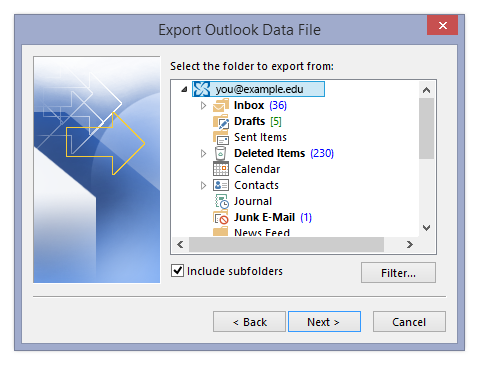
mbox,csvor anything sane). In any case, don't forget about it, because emails are very valuable.