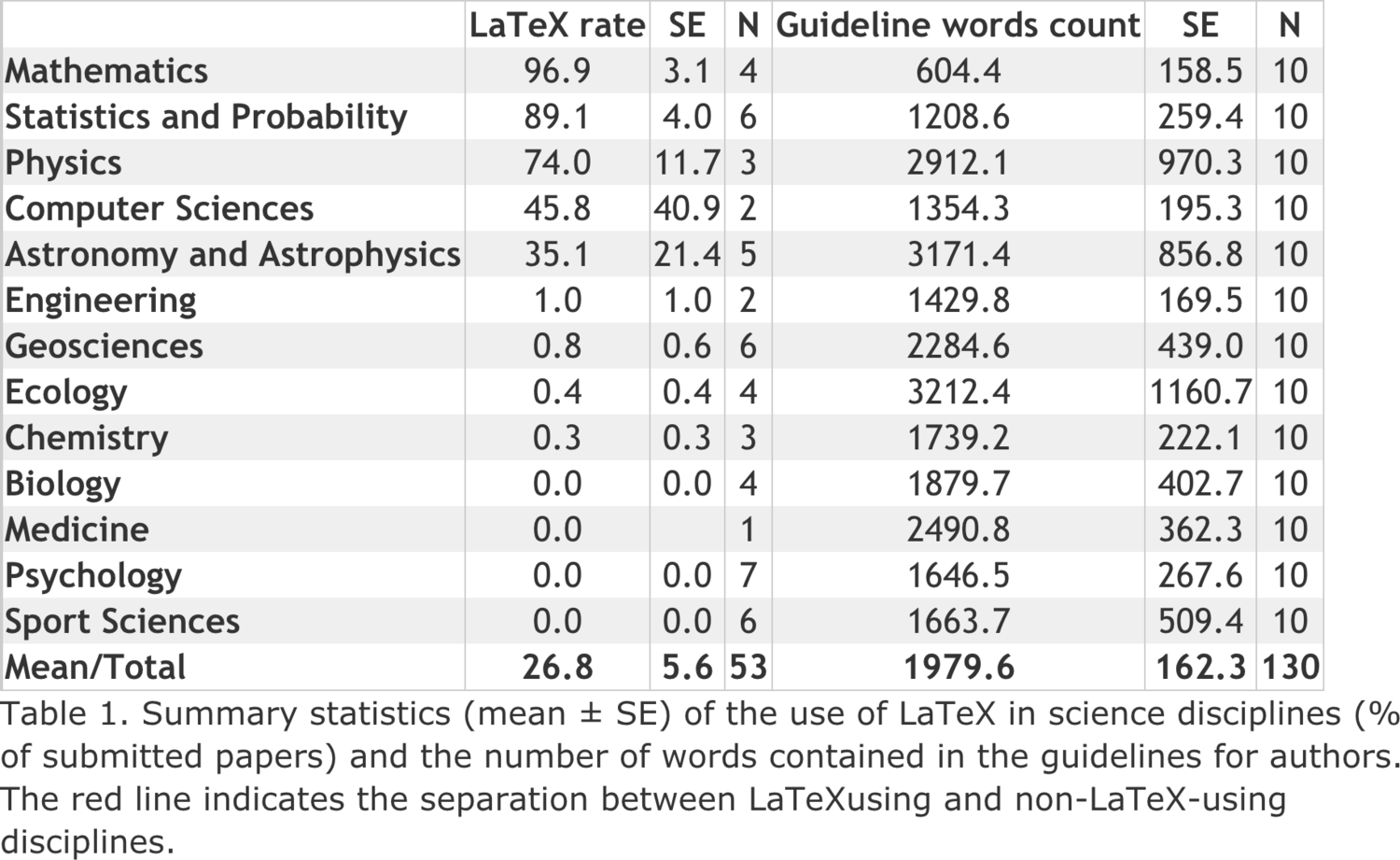Over the past few decades, I’ve written hundreds of technical documents containing diagrams, tables, and mathematics, including a 400 page book about computer geometry.
Prior to starting the book, I used MS Word for everything. For the book, I switched back and forth between Word and LaTeX 3 or 4 times, and eventually settled on LaTeX. I still use MS Word or Google Docs for everything except books.
It took me a very long time to get the formatting set up the way I wanted in LaTeX. The memoir package was a big help — in the LaTeX world the solution to every problem is “there’s a package”. But your publisher might give you a document template, anyway, so you’ll have no choice about formatting.
Creating tables in LaTeX is ridiculously complicated, compared to MS Word. For diagrams, the TeX purists favor tools like Tikz and Asymptote, in which you essentially create a picture by writing code. I find this approach impossible, so I make pictures in drawing packages, or PowerPoint, or CAD systems, and include them in the LaTeX document as PDF. That works fine.
I think LaTeX is faster for simple in-line math, but for big complex equations, I find Word faster because I can see the equation emerging as I type it, so I make fewer mistakes.
In the end, I chose LaTeX because I very much like the appearance of the Computer Modern fonts, and getting those to work in MS Word was painful. But some publishers will insist on changing fonts, anyway.
In research-level mathematics and physics, most people use LaTeX for formal documents like books and papers. In elementary mathematics and science, most people use Word. In engineering, I’d guess it’s about 50:50 — in academia, LaTeX use is common, but in industry it’s not.
A lot of folks in the TeX/LaTeX community dislike MS Word or any other software that costs money. So, there’s quite a bit of anti-Word propaganda, some of which is out-dated folk-lore. The people in the Word community don’t have a corresponding dislike for LaTeX because most of them have never even heard of it. So, as you’re reading, you’ll probably find that Word critics are more common than LaTeX critics.