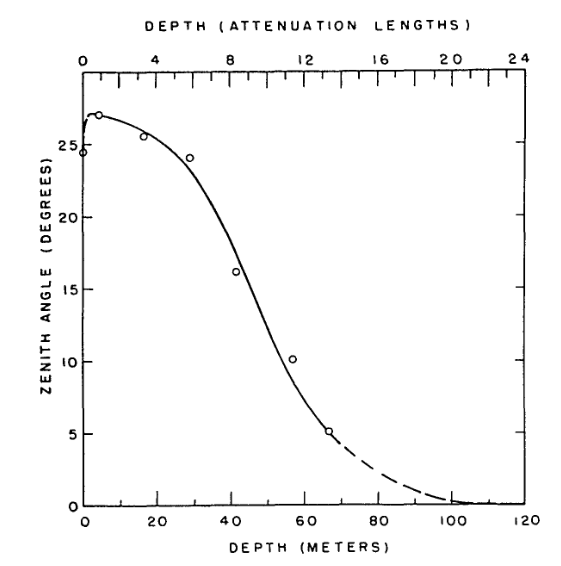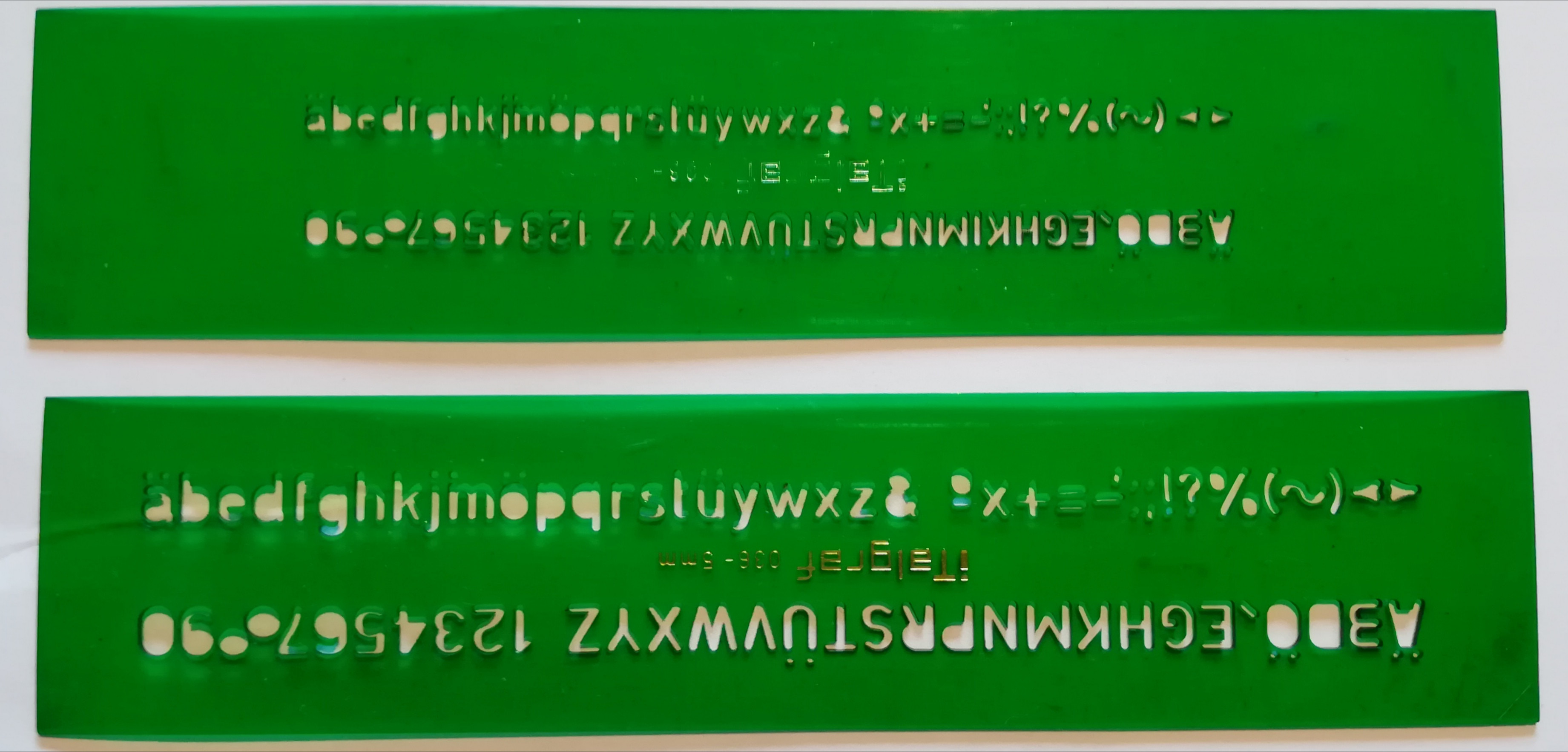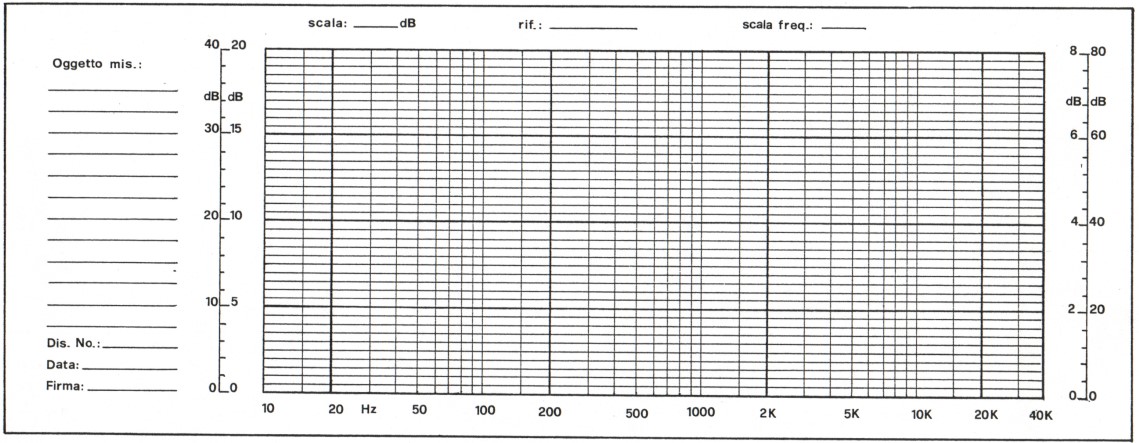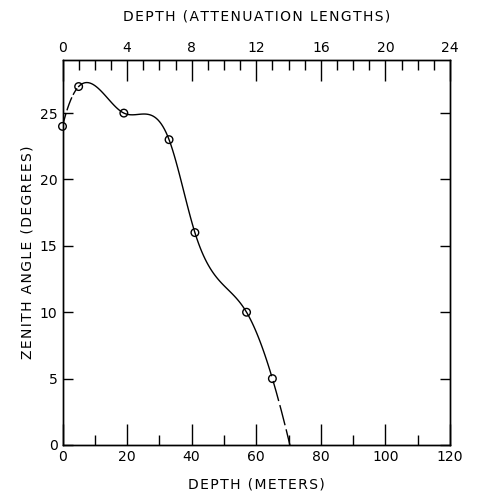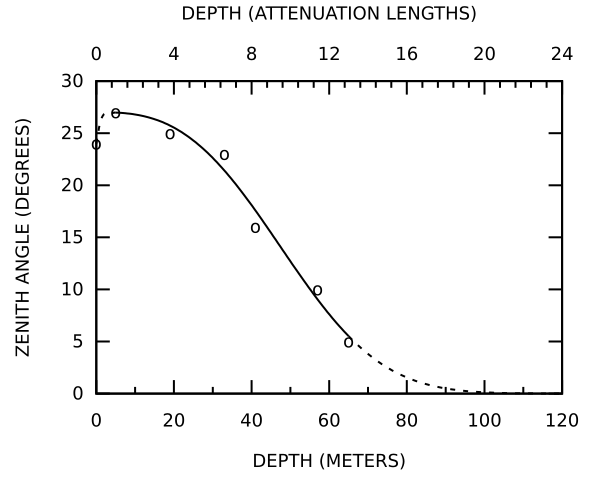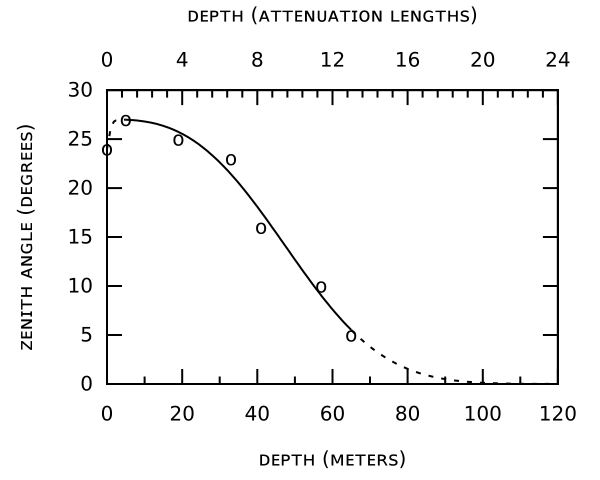This is less of an answer per se, but you mentioned you'd like to replicate the formatting for your own work. This can be done by hand if you want to, using the information in the top answer (thanks Massimo!).
However, if you're familiar with python, you can get pretty close to the original (minus the imperfections from handwriting, which admittedly do add a certain charm).
Here's my attempt -- the spline is wrong obviously, but I wasn't sure which technique was used to get the one in the original image.
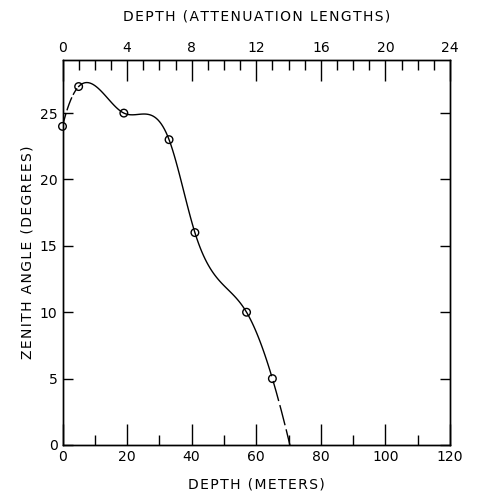
And the code used to make this (feel free to edit for clarity/style/...):
import numpy as np
import matplotlib.pyplot as plt
import matplotlib as mpl
from matplotlib.ticker import MultipleLocator
from scipy import interpolate
# various formatting parameters
label_fontsize = 10
tick_fontsize = 10
linewidth = 1
major_xtick_length = 15
minor_xtick_length = 7
major_ytick_length = 7
minor_ytick_length = 0
mpl.rcParams['font.weight'] = 'normal'
mpl.rcParams['axes.linewidth'] = linewidth
mpl.rcParams['lines.linewidth'] = linewidth
mpl.rcParams['xtick.labelsize'] = tick_fontsize
mpl.rcParams['ytick.labelsize'] = tick_fontsize
mpl.rcParams['xtick.major.width'] = linewidth
mpl.rcParams['ytick.major.width'] = linewidth
mpl.rcParams['xtick.minor.width'] = linewidth
mpl.rcParams['ytick.minor.width'] = linewidth
# get data, one extra point for fitting the last spline segment
depth_meters = np.array([0, 5, 19, 33, 41, 57, 65, 150]) # x
zenith_degrees = np.array([24, 27, 25, 23, 16, 10, 5, 0]) # y
# spline plotting, 300 = number of internal points
xnew = np.linspace(depth_meters.min(), depth_meters.max(), 300)
tck = interpolate.splrep(depth_meters, zenith_degrees, s=0)
smooth = interpolate.splev(xnew, tck, der=0)
# this is how it looks on the graph, not sure if this is the real conversion
depth_attenuation = depth_meters / 5
# create figure
fig, ax1 = plt.subplots(figsize=(5,5))
# make dots
ax1.scatter(depth_meters, zenith_degrees, s=30, facecolors='none', edgecolors='k', clip_on=False)
# and smooth line
# plot as solid line between 2nd and 2nd last data point
xnew_solid = [x for x in xnew if x >= depth_meters[1] and x <= depth_meters[-2]]
smooth_solid = [s for s, x in zip(smooth, xnew) if x >= depth_meters[1] and x <= depth_meters[-2]]
ax1.plot(xnew_solid, smooth_solid, c='k')
xnew_dashed_1= [x for x in xnew if x < depth_meters[1]]
smooth_dashed_1 = [s for s, x in zip(smooth, xnew) if x < depth_meters[1]]
ax1.plot(xnew_dashed_1, smooth_dashed_1, 'k--', dashes=(10,2))
xnew_dashed_2= [x for x in xnew if x > depth_meters[-2]]
smooth_dashed_2 = [s for s, x in zip(smooth, xnew) if x > depth_meters[-2]]
ax1.plot(xnew_dashed_2, smooth_dashed_2, 'k--', dashes=(15,3))
# labels
ax1.set_xlabel('D E P T H ( M E T E R S )', fontsize=label_fontsize, labelpad=10)
ax1.set_ylabel('Z E N I T H A N G L E ( D E G R E E S )', fontsize=label_fontsize)
# ticks
ax1.tick_params('x', which='both', bottom=True, top=False, direction='in', labelsize=tick_fontsize)
ax1.tick_params('y', left=True, right=True, direction='in', labelsize=tick_fontsize)
ax1.tick_params('x', which='major', length=major_xtick_length)
ax1.tick_params('x', which='minor', length=minor_xtick_length)
ax1.tick_params('y', which='major', length=major_ytick_length)
ax1.tick_params('y', which='minor', length=minor_ytick_length)
ax1.xaxis.set_major_locator(MultipleLocator(20))
ax1.xaxis.set_minor_locator(MultipleLocator(10))
ax1.yaxis.set_major_locator(MultipleLocator(5))
# second x axis
ax2 = ax1.twiny()
ax2.set_xlabel('D E P T H ( A T T E N U A T I O N L E N G T H S )', fontsize=label_fontsize, labelpad=15)
ax2.tick_params('x', which='both', bottom=False, top=True, direction='in', labelsize=tick_fontsize)
ax2.tick_params('x', which='major', length=major_xtick_length)
ax2.tick_params('x', which='minor', length=minor_xtick_length)
ax2.tick_params('y', which='major', length=major_ytick_length)
ax2.tick_params('y', which='minor', length=minor_ytick_length)
ax2.xaxis.set_major_locator(MultipleLocator(4))
ax2.xaxis.set_minor_locator(MultipleLocator(1))
# plot limits
ax1.set_xlim(0,120)
ax1.set_ylim(0,29)
ax2.set_xlim(0,24)
plt.savefig('60s.png')