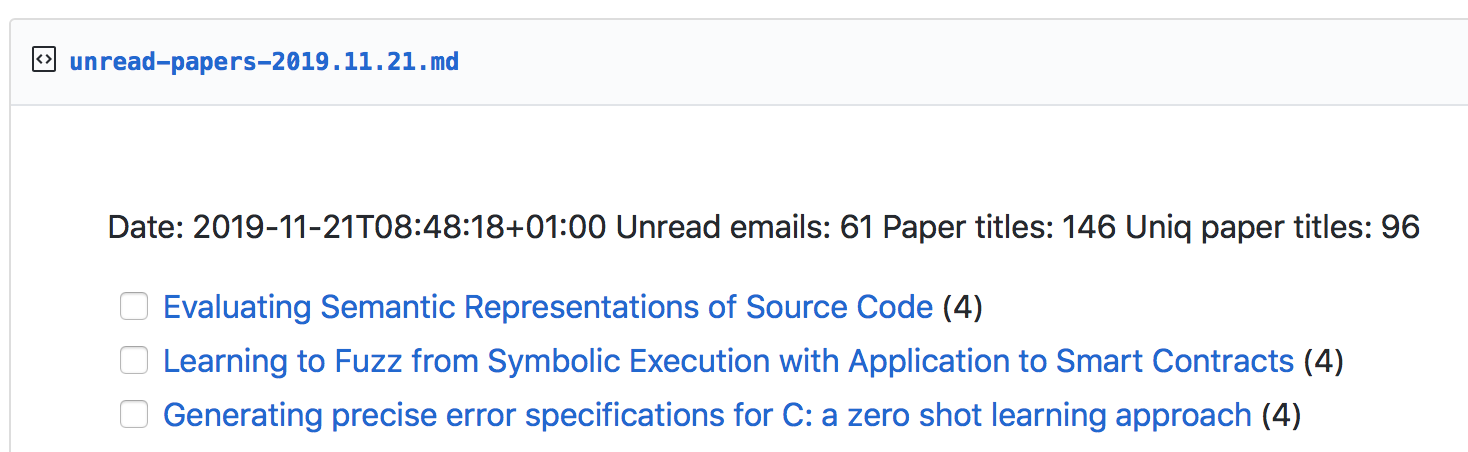I would like to follow articles that cite several researchers in my field. I created a google scholar alert on those researchers, however, I'm getting around 70 emails per week and most of them contain duplications (if the same article cites two of the researchers, I'll get two emails).
I would be happy to hear about a way to filter the duplication. Some possible approaches:
- A way to export those alerts into google spreadsheet automatically.
- A way to parse those emails using python or other tools.
- A different tool that gives a list of recent papers that relate to those researchers (e.g., using Zotero or Mendeley)
(Parseur.com did not work for those emails, for some reason).
Many thanks!