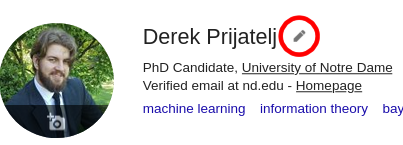Is there any way to show one's Open Researcher and Contributor ID (ORCiD) on Google Scholar profile? It seems that one only can show a verified email address; I wonder if ORCiD can also be incorporated there.
1 Answer
You can also share a URL to your "homepage". If you do not already have a homepage URL in your profile, then you could place your ORCiD URL there instead.
After signing into your Google Scholar Profile, navigate to your personal profile page and follow the instructions below from the Google Scholar questions page.
How do I add a link to my homepage to my profile?
Click the "Edit" button next to your name, paste the URL into the "Homepage" field, and click "Save".
If the "Edit" button doesn't appear, sign in to the Google account that you used to create your profile.
Note the "Edit" button is the pencil icon next to your profile name. Using my profile after logging in as an example snippet, the pencil is circled in red.
After adding the homepage URL, the Homepage link appears on your profile as depicted in the example.
If you already have a homepage URL added that is not your ORCiD profile, then I'd recommend adding your ORCiD link to that homepage, if you can, so it is visible and available to viewers.