How to highlight the changes I made to a text (report, thesis etc) to the supervisor? Red colour/adding bubble comments, you name it. I use Word.
-
The answer immediately came to my mind is something like what our site provides: diff. You get to see the difference between the current version and the last version by pushing the button "edited yesterday" something like that.– NobodyCommented Jan 26, 2014 at 6:05
-
2Just ask them (and propose the Word change tracking function).– OBuCommented Jan 26, 2014 at 7:05
-
3For anything but sporadic cosmetic changes, I recommend "I edited section 2.3."– JeffECommented Jan 26, 2014 at 20:33
4 Answers
In Word, you can use the 'track changes' function.
It depends a bit on the amount of changes you're making though. Track changes will mark every cut and paste, every comma and deletion of every double space. This can make it too difficult to read. Personally, I've resorted to just underlining the most important changes so that my supervisor can see them easily, and adding the occasional comment bubble.
-
Does underlining mean literally? Also, if you do it, then later on you have to cancel the underlining since it's not a natural part of your text Commented Jan 27, 2014 at 2:43
-
3Yes, I do Ctrl+A and then Ctrl+U twice to undo all the underlining in the end.– AnaCommented Jan 27, 2014 at 5:23
-
it would be nice if instead of undo all underlining we could undo all text marked in red Commented Feb 6, 2014 at 2:26
-
You can also turn track-changes on-off between cosmetic and substantial changes (shortcut: ctrl+shift+E). Commented Mar 11, 2014 at 9:53
If you use LaTeX, then, of course, it would be easiest if you and your supervisor would have access to the same versioning tool (e.g. git/mercurial/svn/...) where you both could check changes in the source code.
If you use LaTeX and your supervisor has no access to your versioning system then I suggest to use latexdiff to produce a pdf that has the changes highlighted in nice way (see e.g. this image 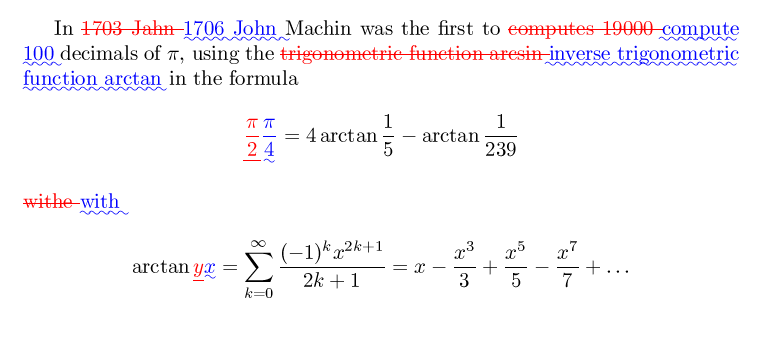 taken from this blog post).
taken from this blog post).
If you don't use versioning then: Start now! If you still haven't started, keep versions by hand and use latexdiff.
If you are writing the paper in latex use highlight to denote sections that have been changed.
While it might be too technical for most people, I would suggest using Version control if your advisor is okay with it. Why use version control systems for writing a paper?
-
Also note that some version control programs integrates well with word files, e.g. tortoiseSVN. Commented Mar 11, 2014 at 9:48
-
@fileunderwater what do you mean by "integrate well"? Can you please expand? I'm curious. Commented Mar 11, 2014 at 10:57
-
@FedericoPoloni It means that tortoiseSVN works with the binary word files (many version control programs only work with text files), so that you can do diff e.g. between revisions or between working copy and an older version. It basically integrates the repository history with the build-in Word tools to do file comparisons. You do not get all Subversion functionality, but better than no version control. Commented Mar 16, 2014 at 19:57
-
@fileunderwater thanks, very interesting -- much better than I imagined. Commented Mar 16, 2014 at 19:58
As a starting point have a discussion with your supervisor on how they would like you to present documents with changes in them. Have you own research prepared so as that you can answer any questions they may have on what you are proposing. It may end up that you will us a combination of methods.
I think you would find that using the track change feature in word would be of great benefit to yourself but it does include every change so may not be of the best for your supervisor reviewing. You would have to change the settings to only show the changes that your supervisor requires or requests. Here is a good blog entry on How track changes works and the feature explained from the Microsoft office site.
I know from my own experience I put in the footer of the document version number and date submitted (Draft V.1.0 27/02/2014). This helps you keep track of the documents so if you supervisor gets a new version they know there is significant changes to it. Bubble comments on the document explaining new or major changes to content can inform your supervisor of the major changes since the last draft.
Just as a note I am at the moment using Lireoffice (similar to word) but am considering switching to LaTeX. I am in a Humanities field (history)
