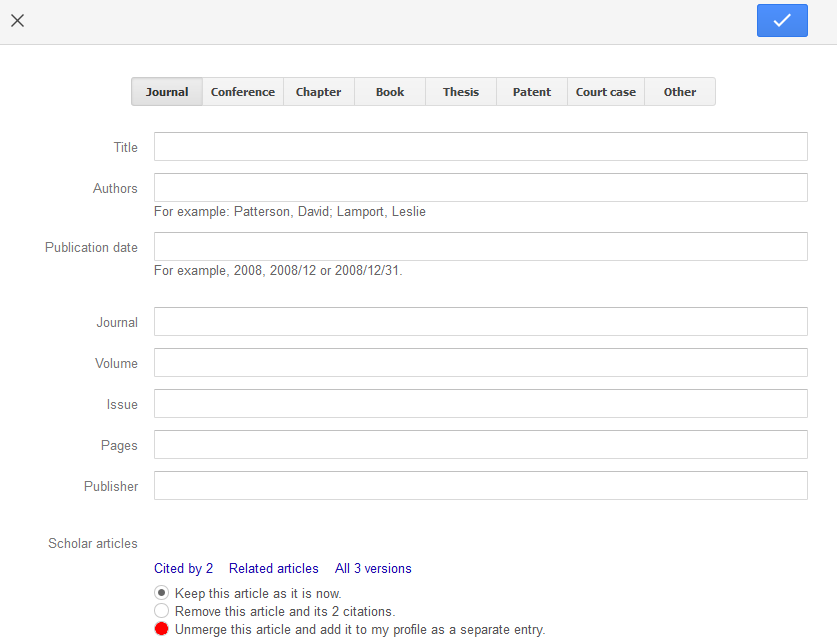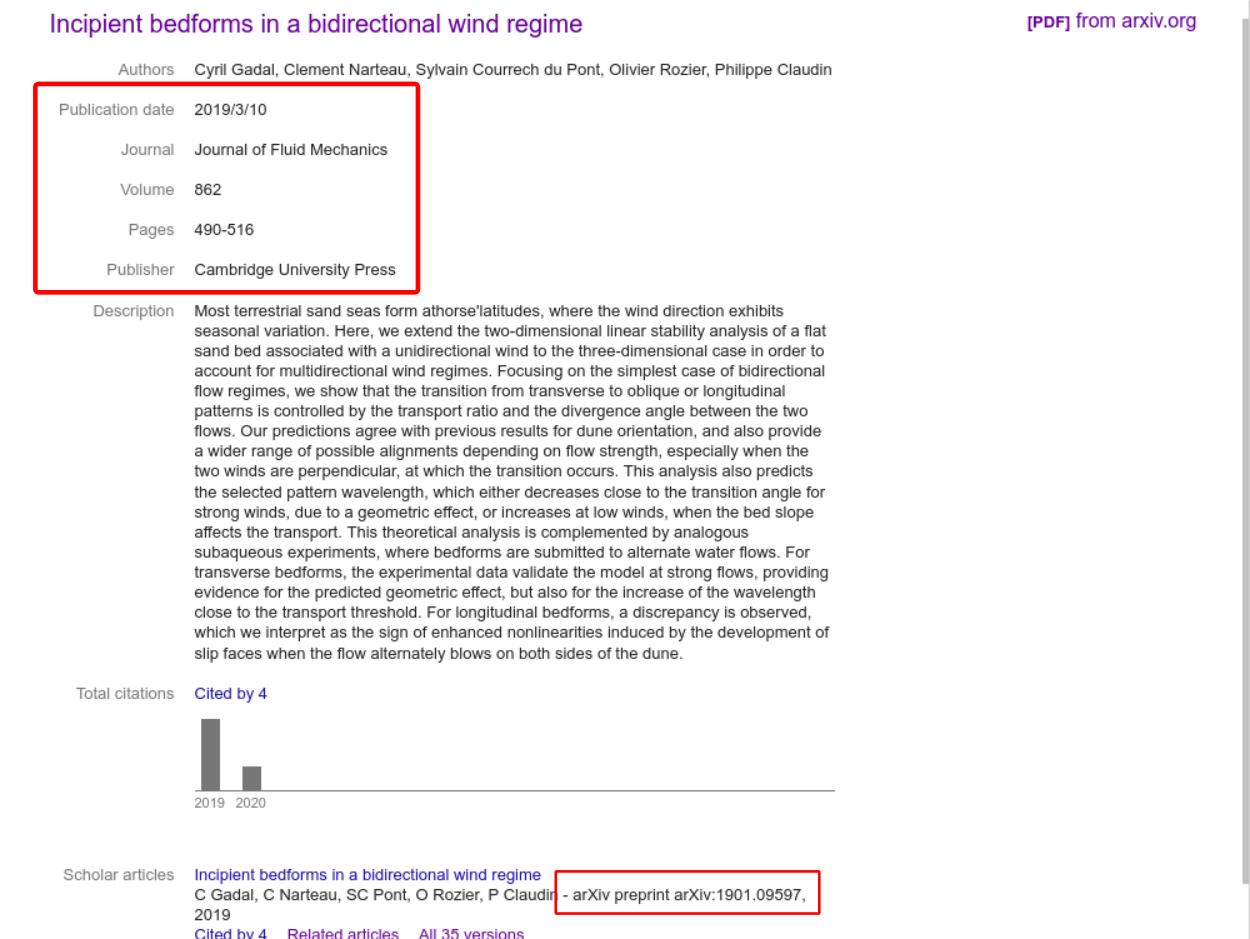I have an article on google scholar that was published with an open source journal and also put on arxiv, however google merged these two and sees the arxiv version as the main one and therefore messes up the citation.
Is this something that can be changed?