I couldn't find a way to export all citations from My Library (it seems to only work one page at a time), but it's possible to save all citations from the edit mode of My Citations:
- Log in to https://scholoar.google.ca
- Click
 My Citations
My Citations - Click the leftmost checkbox on the bar at the top of the list of citations:
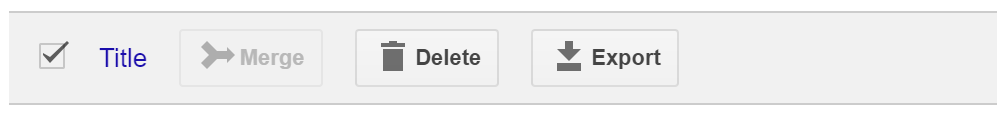
- Click Export > BibTeX and choose Export all my articles then Export
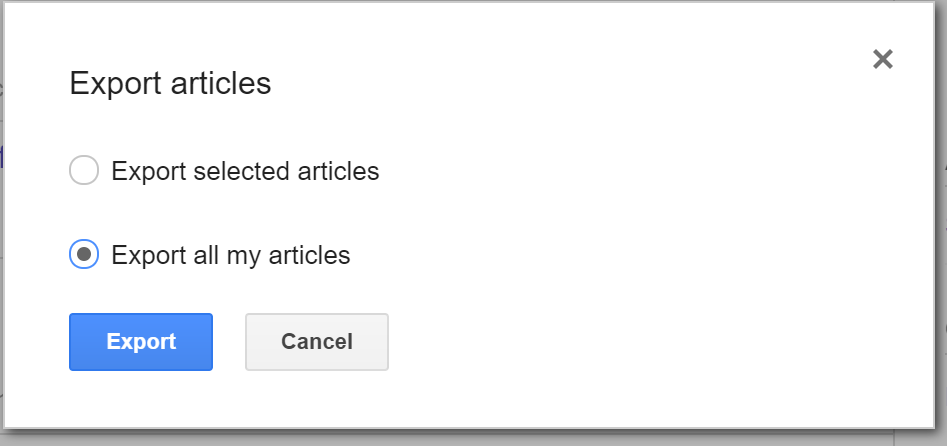
You should get a browser window with the BibTeX file of your citations that you can "Save as..." or copy/paste to a text editor and save.
