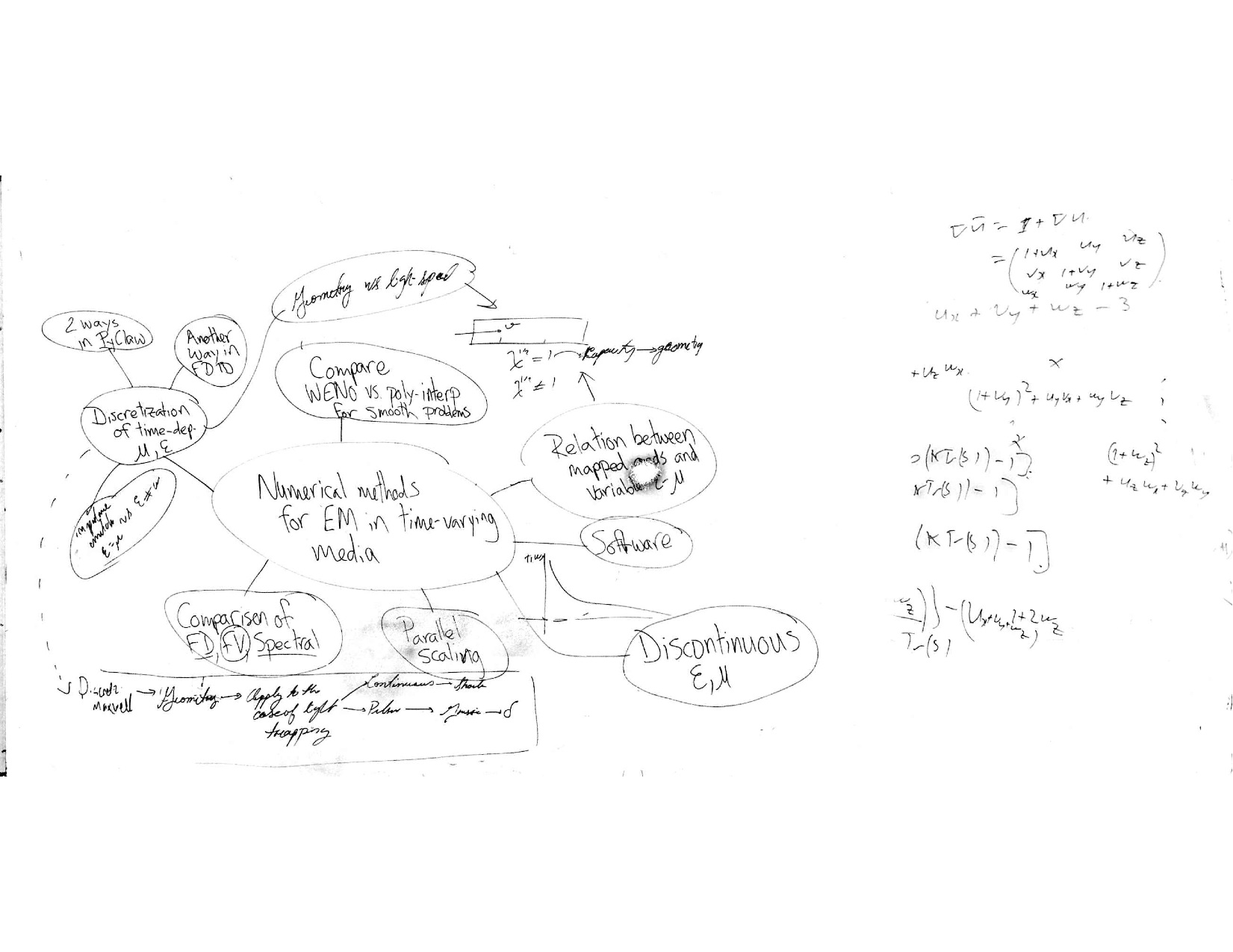I often brainstorm research ideas on my whiteboard. I then run out of space and want to store and print the contents of the whiteboard. In general I have a system of taking a photo of the whiteboard with my phone, which is synchronised to dropbox, which then creates a copy on my computer. Now I can print the image, on my computer, but it is not optimised for printing. It is possible to open it up in photoshop and manually make it black and white, and try to optimise the contrast and so on.
However, I'd ideally like it to be a one click process for printing a whiteboard image. The whole point is that the process shouldn't disrupt the brainstorming process.
How can I efficiently print digital photos of a whiteboard that are optimised for printing?
Naturally, the procedure might vary under different computing or phone operating systems. An ideal solution would be (a) extremely efficient, (b) minimise printing toner usage, (c) maximise readability. Useful automated steps would include: (a) optional conversion to black and white; (b) arrangement of image into a size and layout designed for printed paper, (c) optimising contrast so that the whiteboard is white and only markings print. Some form of auto-cropping might also be useful.
UPDATE: A few options I've discovered since posting:
- Ricoh has a couple of Apps for iphone and Android that will email you a modified whiteboard photo. I wasn't entirely happy with the quality of the results, but with good initial lighting and black and white image, it seem to work okay. They also have a web app that is quite easy to use for uploading single files and then printing cleaned versions.
- This gimp tutorial and gimp script for processing whiteboard images. The manual process if fairly straightforward, but not a single click.
- Various suggestions on Photo StackExchange for getting more professional results particularly one involving shooting both the original image and and an empty white board and digitally subtracting images. It all sounds a bit complex for simple brainstorming needs.
- These suggestions on SuperUser. In particular, there's an email service where you email the original whiteboard photo file and get a cleaned version back http://snapclean.me/ . It took a few minutes when I tried it.
Given that using whiteboards is fundamental to teaching and research, I hope people don't mind that I have used this site for asking the question.