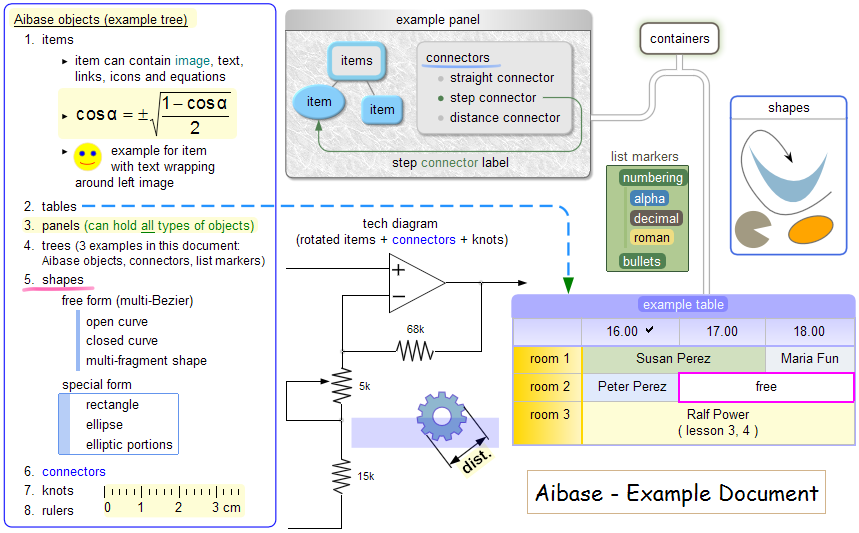I am doing research in computer Science as a PhD student. I have some research ideas and for months I've been continuously thinking about them, developing them and make them more specific. I mean, these ideas continually change until one day they are finalized. Over time they are more specific and complex.
I use Evernote to write down my ideas, and sometimes maybe also brainstorm mapping tools like Mindmeister. But I found these tools are not good enough, e.g. not easy to structurize my ideas, or modify, elaborate them, in a word, manage my ideas.
Do you have any good methods or tools for the organization/management of your developing research ideas? How do professors and professional scholars and researchers deal with this issue?