I am writing a paper by using Mendeley and I want to cite many paper at the end of a sentence such as [1-5]. But when I have inserted the citations contiguosly, it seems like [1],[2],[3],[4],[5]. How do I change the appearance of citations from plural to single square bracket?
3 Answers
With Mendeley Citations Plugin, you should be able to highlight all of the citations that you wish to merge (as long as they appear next to each other) and then select the 'Merge Citations' option from the menu, next to 'Insert or Edit Citation', to bring them into a single citation/square bracket.
-
Thanks, I think this question and it's simple answer will be very useful for the community. Commented Jul 27, 2019 at 14:37
Update as of 2021. In the current version of Mendeley Citation Plugin, there is no option to select 'Merge Citations'. Here's what works for me on Mac:
- Open the plugin in Word
- Select citations that you want to merge together (there should be a yellow-ish box around each citation). Make sure they are as close together as possible (you can drag them around by clicking the ... icons on the top left)
- Click on the this group of citations (may have to repeatedly click on it - it's a bit of a mystery to me) and a yellow "manual override" will pop up.
- Manually enter what you want the text to be then click save change (hint: the default text tells you which citation has been selected)
Screenshot on Mac Word:
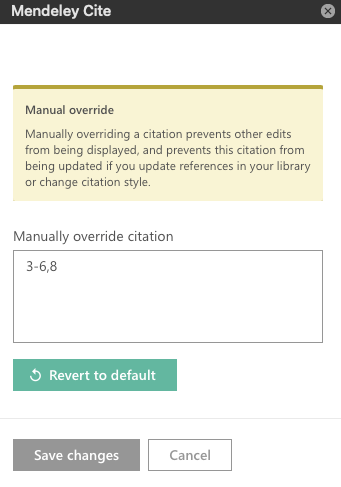
I found the citation style you are seeking for. If you go under the "Mendeley Cite" extension in Word -> "citation setting" -> "Change citation style" -> "search for another style", and look for "Journal of Construction Steel Research".
It is the modified IEEE style which auto merges sequential citation numbers. Hope this helps others in the future.
