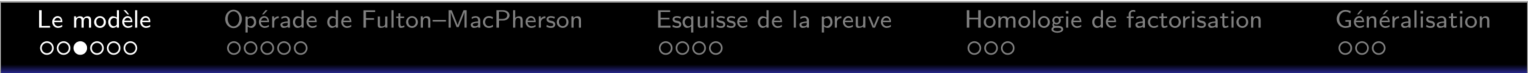In general user experience (human computer interaction, human factors, psychology) research, progress indicators are to let people know how long they need to wait or work to get a job done, and to allow them to determine if something has gone wrong, or if they thus need to conduct themselves differently (speed up, slow down). You already have a natural progress indicator built into your talk: the time. If your talk is one hour and there is 30 minutes left, the audience need only check the clock to see just how close you are to being done. The concern would be if you are suddenly going to be done early (and I don't recall ever being worried that any speaker was going to finish talking too soon), or too late (a very real concern), so a progress indicator would really only be useful to determine "on time, going over time, will finish early".
There is a second type of progress indicator available to you during a talk, which is...well, you. You can simply say things like "let me check the time...ah yes, we are right on schedule!", or "in the interests of time I'll omit some less interesting details here...", etc. You are providing the audience useful information they want to know, namely "will I need to prepare to walk out on this joker while he is still talking to get to the next talk on time", or at worst "can I possibly survive until the end of this talk...". Again, the time is the natural progress indicator here, so everything is likely to be judged relative to that.
In your proposed method of slide progress indicator, my question would be "what does this progress indicator add that the time and you as the speaker are not already providing?" What does your system provide to the audience, which they can not already determine trivially by context?
Other things your system could do is serve as a kind of mental map, allowing the audience to see how what you are saying fits into the talk as a whole. In most academic talks I'm use to, this is already provided both by the introduction/overview and the natural structure of talks. Unlike in website navigation, it is not assumed that your audience will get mentally lost, such as by getting up and walking off to get lunch and then expecting to pick up from where they left off (a big reason for such a progress indicator on a web presentation/form).
The biggest use I can imagine in this is actually not for the audience, but for you the presenter. At a glance you can see how you are pacing each section, and with some previously calculated mental math you can see if you need to speed up or slow down. The status indicator can also serve as a reminder to you of what is next, which can help you talk about the right thing at the right time and segway smoothly into the next slide and section. I know I personally regularly rearrange my talks as I revise them, and its easy to remember the order of the slides as it originally was and forget your last revision.
So in the end, based on my understanding of related research domains and personal experience giving talks and listening to them, I don't think the progress indicator of slides left/slide numbers is going to be a significant benefit to your audience. However, I do see how the system might be useful to you, and if it helps you give a better, more organized, more confident, smooth, useful talk, then that is of tremendous benefit to your audience indirectly and you should go for it! So long as you don't provide false indication, such as making it seem like you are going way too fast or too slow to make appropriate use of your time slot, then I don't think there is any real concern in choosing the system if you feel it helps you.