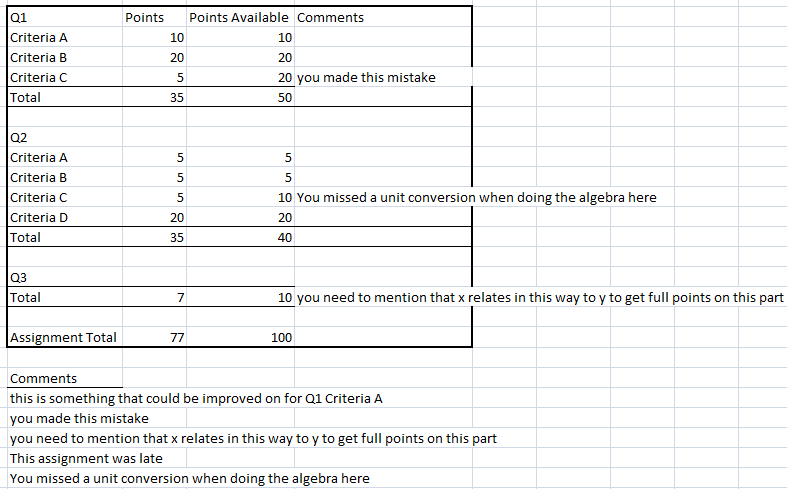I have been assigned to mark student reports for an engineering coursework, which mainly involves the use of a software. The main content of each report is around 15 pages. There are 45 reports in total. I am also required to write feedback to each student. I have not been involved in designing the assignment nor teaching the course.
The professor who assigned me this task told me that the marker last year took about 4 full days to complete the markings, and yet I have spent more than two weeks doing this (and not really doing anything else), and I am not yet done. I did need to spend some time familiarising myself with the subject matter and the software in the beginning, because I have never used the software before, but it is not that difficult to use.
Since this is my first marking experience, I am wondering whether it is normal to have spent so much time marking. Is there any strategy I can adopt to complete the task more efficiently, especially in my case where I am not involved in designing the assignment?